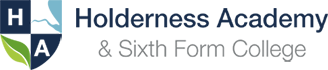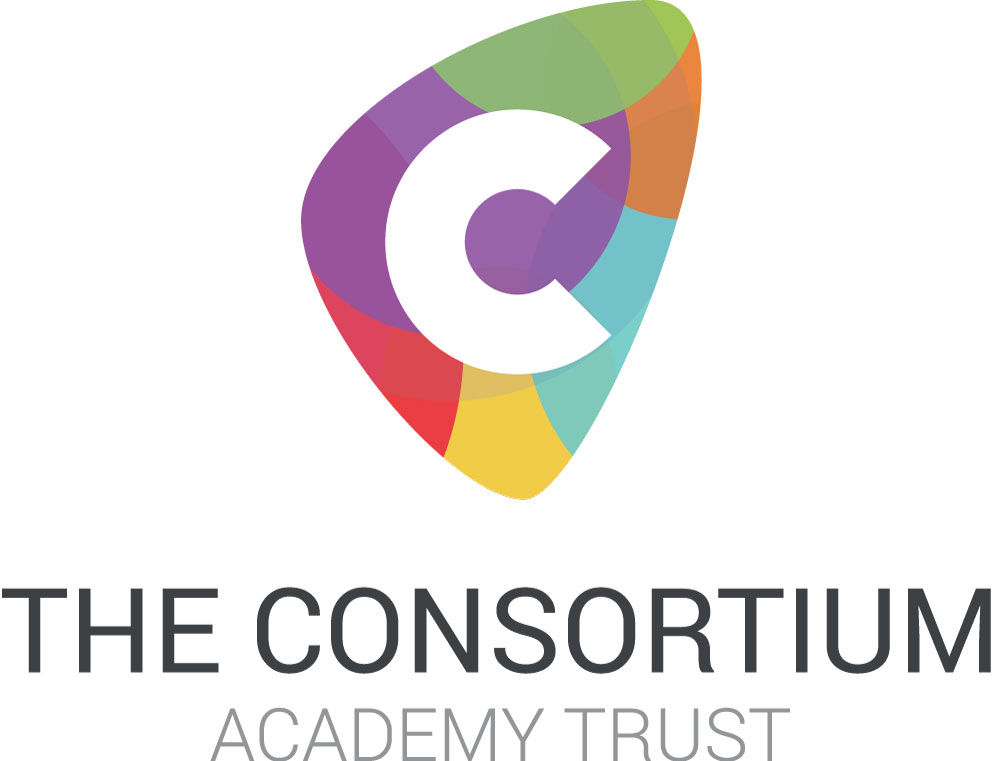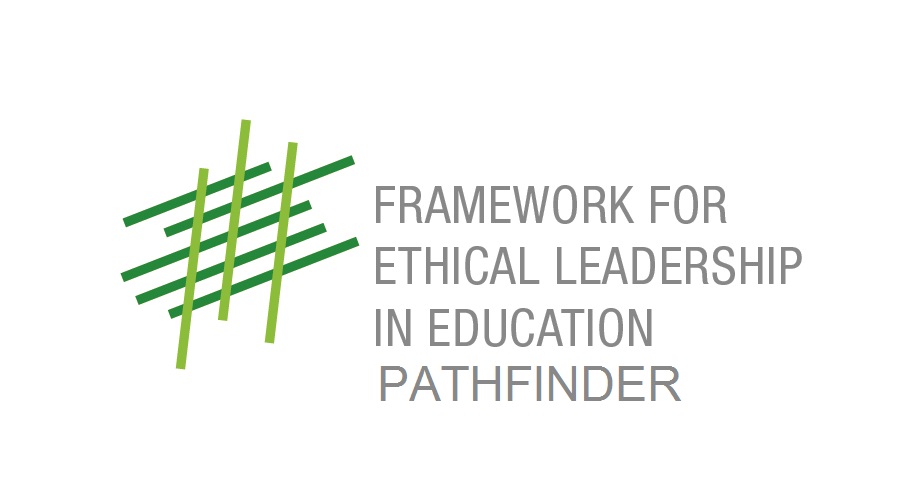Parent/Carer Payments
Holderness Academy & Sixth Form College is a cashless school. This means that we are unable to accept cash or cheque payments. Any money parents/carers need to pay to the academy (such as for dinner money and school trips) should be paid through an online Arbor account. Details of how to set up an account are shown below. Once an account is set up, parents/carers can download and use the Arbor app on any smart phone.
Aside from saving the Academy time and money on administration, Arbor also makes it easier for parents/carers to make payments and reduces the amount of cash being carried by children on school premises. Payments can be made online or via the app at any time.
Set up instructions
Welcome to Arbor!
Arbor has automatically created you an account ready for you to use, which will link to your child's account; you just need to set a password. Please go to https://login.arbor.sc and click 'Forgot your password?' to finish setting up your account.
Your username is the email address that we have registered for you on your child's records in school.
Once you have created your password you can then access your account via the Arbor app. This can be downloaded from either the Playstore on android phones or the Apple Store on iPhones, please just search for 'Arbor'.
For further support and guidance on the Arbor app, please visit the Arbor Help centre here: Getting started - Log into the Parent Portal and the Arbor App. Arbor also offers access to many training resources which are completely free for you to make the most of! These can all be found here.
To ensure you are receiving all email communications from us, please add no-reply@mail.arbor-education.com to your address book.
Please note, the parent/carer email address used to set up your Arbor account must match that which is held against a student’s record in school.
If you experience problems setting up an account, or have recently changed your email address or mobile telephone number, please contact us by emailing data@holderness.academy